⚠️ Common Errors
Here are some common errors that you may encounter while setting up or using edgebox. These are not exhaustive, but should cover the most common issues you may face:
SSH Connection Warning
SSH Connection Warning
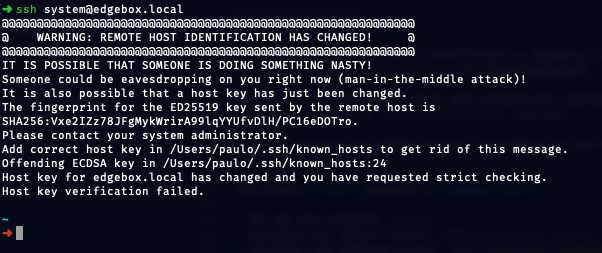
If you are trying to connect to your edgebox using SSH and you get a warning, it is likely that the you had a previous box with the same name and the SSH key has changed. To fix this, you can delete the old key from your ~/.ssh/known_hosts file. Run the following command:
ssh-keygen -R edgebox.local
If you try connecting again, the issue should now be clear.
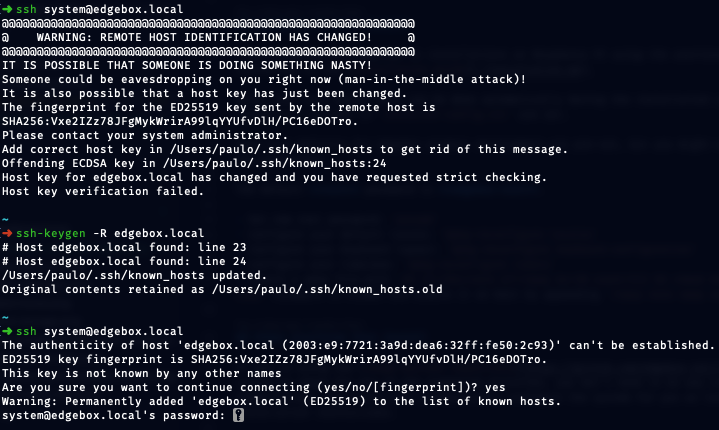
🤔 My issue is not here
If your issue is not here, please write an e-mail to [email protected] and report it. Please take look at the "Contributing" page to see more details and tips on reporting issues.